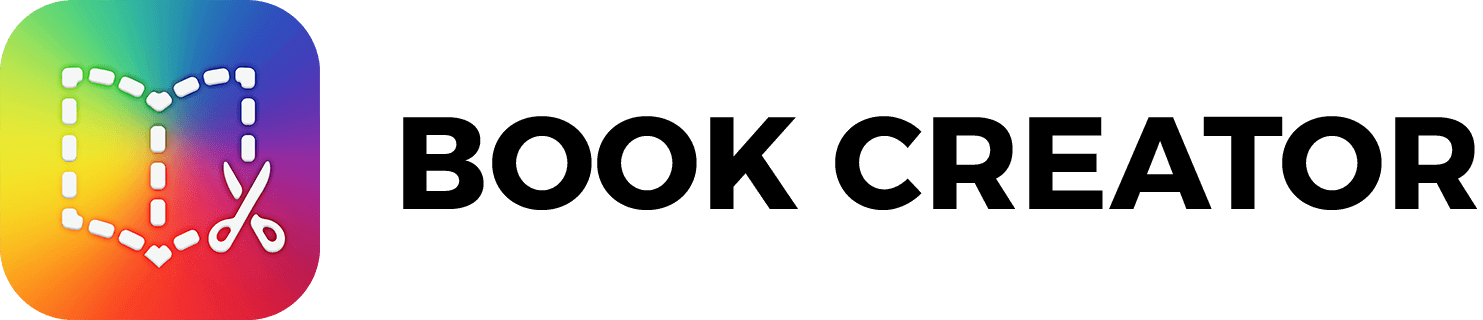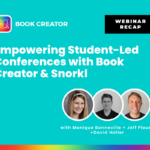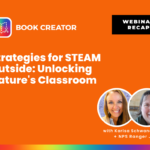Want to supercharge your classroom engagement after the lesson ends? Let us introduce you to the ultimate edtech duo—Curipod + Book Creator—a dynamic appsmash that transforms AI-powered feedback and creativity into something personal, lasting, and student-owned.
Why AppSmash?
During a recent teacher spotlight, sixth-grade educator Claudia shared how she keeps her middle schoolers motivated and creating—even after assessments. Instead of letting a Curipod lesson live and die in the reports tab, she takes things further: “Let’s recycle that AI feedback, let’s recycle that image... and continue the work in Book Creator!”
1. Start with Curipod for instant engagement
Teachers use Curipod to deliver interactive, student-centered lessons with live polls, AI-generated prompts, and built-in feedback tools. It's perfect for sparking thoughtful responses and checking for understanding.
2. Transfer to Book Creator for deeper reflection
Once students generate ideas in Curipod—whether it’s reflections on a topic like Teacher Appreciation Week or creative writing supported by AI—they move those thoughts into Book Creator to build a digital artifact. Students can:
- Drag in images or AI-generated feedback directly from Curipod
- Personalize their creations with AutoDraw, audio, video, and gifs
- Add their own drawings with AI-assisted sketching tools
- Create keepsake books, digital thank-you cards, or visual essays
“Recycling the learning.” – A clever teacher
3. Empower every learner
Book Creator supports all learners with multimodal tools. For students who feel they “can’t draw,” tools like AutoDraw boost confidence and creativity.
“Their eyes just light up when they see their sketch turn into something real.”
4. Keep students creating after the bell
From simple templates to interactive notebooks, students can toggle between Curipod and Book Creator to build layered, meaningful content. It’s appsmashing at its best.
5. Make it memorable
“My own kids are in their 20s now and they still look back at the things they made.”
That’s the power of letting students create something worth keeping.
Ready to give it a try?
- ✅ Kick off with a Curipod lesson
- ✅ Grab student responses, feedback, and AI-generated images
- ✅ Drop them into Book Creator and watch your classroom creativity come alive
Whether you're wrapping up the year or refreshing your edtech routine, now’s the time to appsmash. 🎉
Got questions? Reach out to the Book Creator team—we’d love to help you keep the learning going!
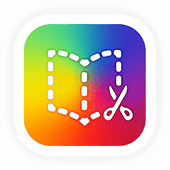
Get Book Creator for your school!
- Upgraded accounts for all your teachers
- Implementation plan to help with rollout
- PD support
- Analytics & admin dashboard
With 20 years of experience in education, Katie is passionate about creating inclusive and accessible classrooms for all students. She loves exploring new places, trying different foods, and connecting with fellow educators.